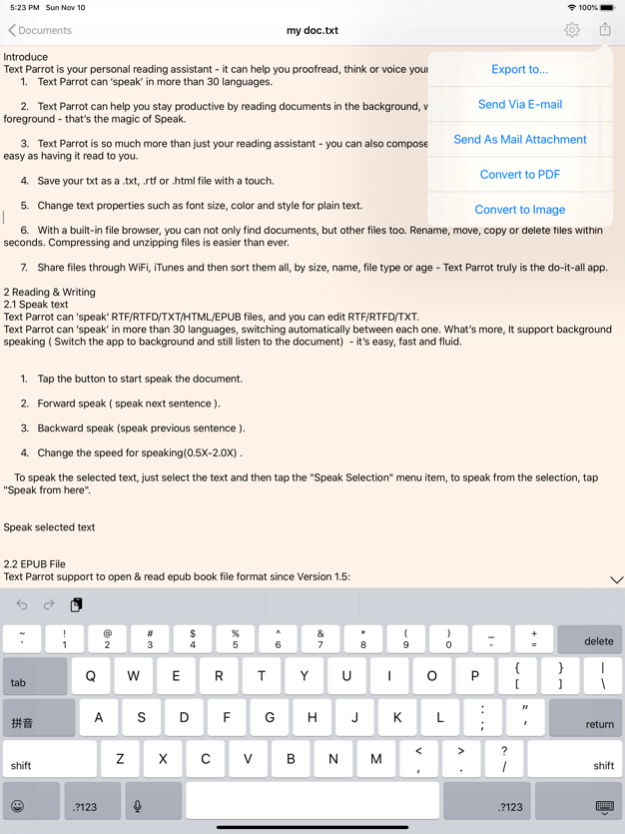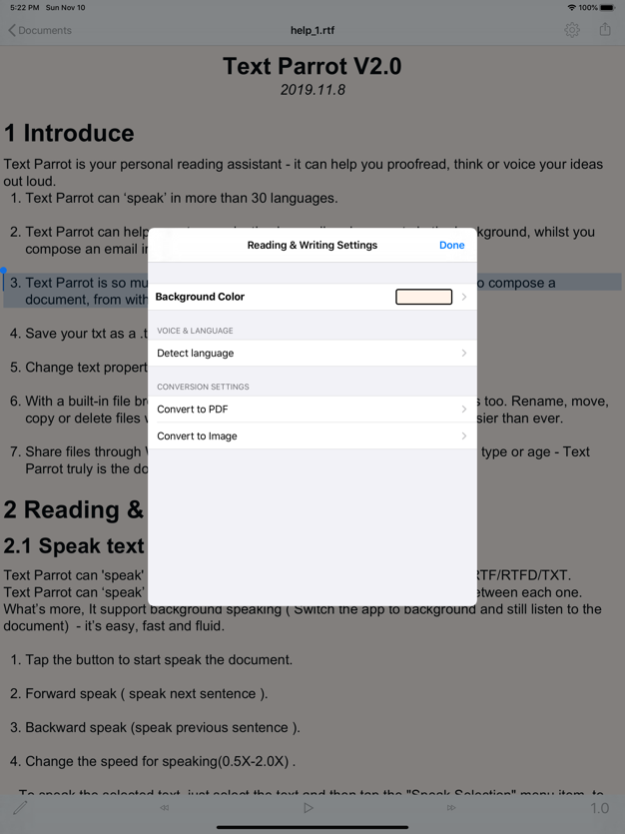Text Parrot 2.0
Continue to app
Free Version
Publisher Description
Text Parrot is your personal reading assistant - it can help you proofread, think or voice your ideas out loud.
What does Text Parrot do? Well - it’s plain and simple... it reads back whatever text or document file ( TXT/RTF/RTFD/EPUB/HTML/WebArchive) you have given it. Just open a document and tap play button to read it, or select what you want it to read and tap "Speak Selection" - within seconds, Text Parrot will be reading exactly what you have selected - it’s really that simple.
1 Text Parrot can ‘speak’ in more than 30 languages, switching automatically between each one or setting your language. You can also change the speed(0.5X-2.0X) for speaking.
2 Text Parrot can help you stay productive by reading documents in the background, whilst you compose an email in the foreground - that’s the magic of Speak.
3 Text Parrot is so much more than just your reading assistant - you can also compose a document ( txt/rtf/rtfd ), from within the app, as easy as having it read to you.
4 Save your document as a .txt, .rtf or .html file with a touch and change text properties , Convert your document to PDF or Image - it’s even easier than 1-2-3. There is so much more to Speak, but we simply don’t have the time to say it all.
5 With a built-in file browser, you can not only find documents, but other files too. Rename, move, copy, email or delete files within seconds. Compressing and unzipping files is easier than ever.
6 Share files through WiFi, iTunes and then sort them all, by size, name, file type or age - Text Parrot truly is the do-it-all app.
7. Dropbox syncing support.
Text Parrot - speaking your documents, creating your documents, managing your documents - the modern way.
Nov 11, 2019
Version 2.0
Updated for the new devices and iOS system.
Fixed some bugs.
About Text Parrot
Text Parrot is a free app for iOS published in the Office Suites & Tools list of apps, part of Business.
The company that develops Text Parrot is 纲 王. The latest version released by its developer is 2.0.
To install Text Parrot on your iOS device, just click the green Continue To App button above to start the installation process. The app is listed on our website since 2019-11-11 and was downloaded 6 times. We have already checked if the download link is safe, however for your own protection we recommend that you scan the downloaded app with your antivirus. Your antivirus may detect the Text Parrot as malware if the download link is broken.
How to install Text Parrot on your iOS device:
- Click on the Continue To App button on our website. This will redirect you to the App Store.
- Once the Text Parrot is shown in the iTunes listing of your iOS device, you can start its download and installation. Tap on the GET button to the right of the app to start downloading it.
- If you are not logged-in the iOS appstore app, you'll be prompted for your your Apple ID and/or password.
- After Text Parrot is downloaded, you'll see an INSTALL button to the right. Tap on it to start the actual installation of the iOS app.
- Once installation is finished you can tap on the OPEN button to start it. Its icon will also be added to your device home screen.